

Manage your policies, monitor your funds, connect quickly with InLife. Do all these and more in this handy mobile tool.
Access policies. Got an InLife policy? Review policy details, benefits and retrieve your most recent policy documents and billing statements.
Manage Accounts. Download information within the app, maintain account security with ability to update mobile numbers, reset and change passwords.
Monitor Funds. Know how much funds you have anytime, anywhere. We’ve got real-time updates for you.
Transact safely and easily within the app. Pay premiums, switch funds, file claims and withdraw benefits.
Connect with InLife. Through e-mail, phone or your Financial Advisor, there is someone in the other end to attend to your needs.
Ratings and Review
Frequently Asked Questions
The InLife app can be downloaded in 3 ways:
- iOS - App Store
- Android - Google Play Store
- PWA link - https://inlifeph.com/InLifeApp.
Click on this link https://inlifeph.com/InLifeApp
As an InLife Policyholder, you can log in using your Customer Portal credentials. Your username is either a name you elected or your email address and your password.
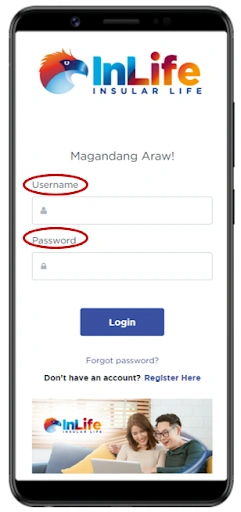
For first time policy holders, you may register via the app by clicking the Register Here in the InLife App and proceed to follow the instructions.
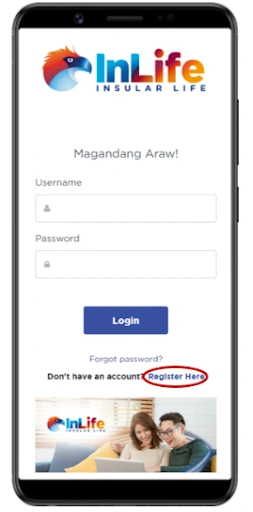
After the registration you will need to verify your email and answer security questions.
Upon email address verification, elect own password or activate biometric log-in feature.
Password nomination is the last step for registration.
- Review your InLife policy details, benefits and retrieve your most recent policy information.
- Monitor VUL funds. Know how much funds you have anytime, anywhere with real-time updates.
- Connect with InLife via e-mail, phone or Financial Advisor and even schedule a visit to InLife branches.
- Discover InLife's online platforms as the app provides quick links to other InLife sites such as InLife Health Care, InLife Solutions, and Sheroes websites.




